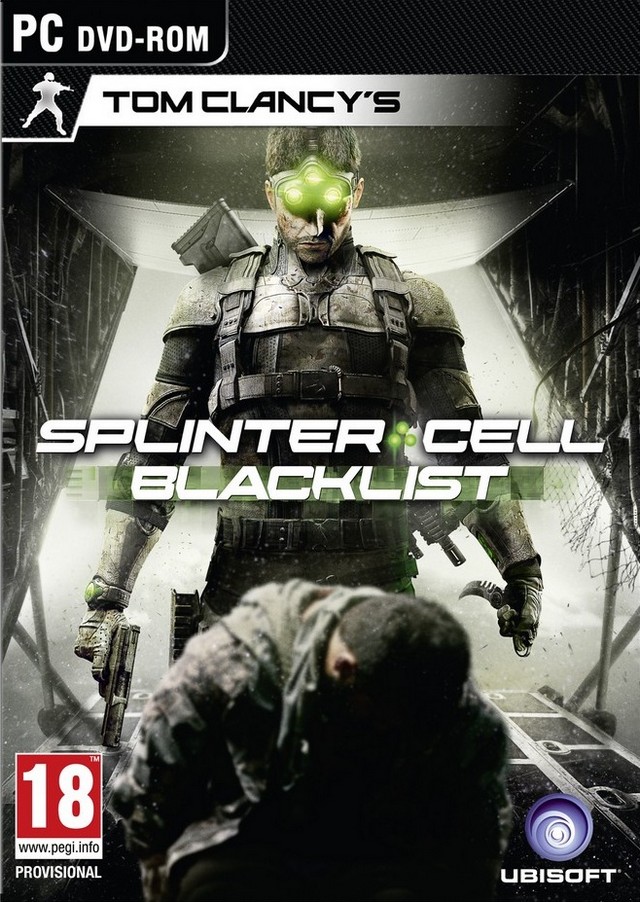
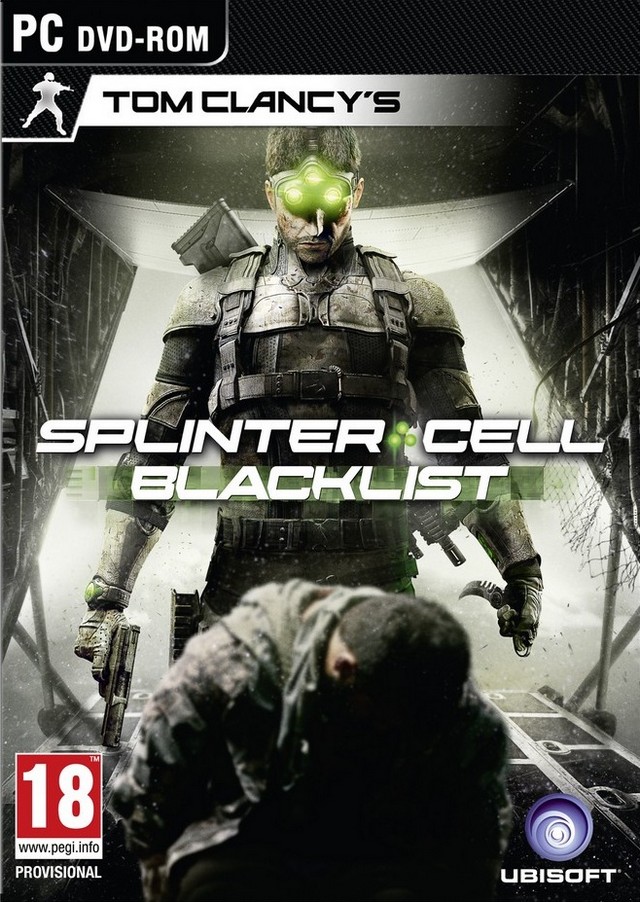

Blacklist serinin bir önceki oyunu Splinter Cell: Conviction’un hemen ardını konu alıyor. Oyunda serinin kahramanı Sam Fisher, Dördüncü Echelon’un (Fourth Echelon) başkanı rolünde ve sadece Birleşik Devletler Başkanı’na rapor veriyor. Dördüncü Echelon’un başlıca görevleri, kendinden bir düşük kademedeki Üçüncü Echelon ve ajanları tarafından yürütülen tüm organizasyonların sona ermesini sağlamak. Dördüncü Echelon’un görevini yürütmekte olduğu sırada on iki ölümcül terörist birleşip “Kara liste” (Blacklist) adı verilen ve Birleşik Devletler’in çıkarlarını hiçe sayan bir oluşum başlatıyorlar. Dördüncü Echelon’un başkanı olarak da Sam’e ve yanındaki arkadaşlarına liste sona ermeden önce bu on iki teröristi yakalamak düşüyor. Ama Sam’e tek başına olmayacağı, eskilerden birisinin daha bu ekipte olacağı bilgisi veriliyor, o da Grim adıyla tanıdığımız Anna.
SPLINTER.CELL.B.V1.0.ALL.RELOADED.NODVD

OS:Windows® XP (SP3) / Windows Vista® (SP2) / Windows® 7 (SP1) / Windows® 8
Processor:2.53 GHz Intel® Core™2 Duo E6400 or 2.80 GHz AMD Athlon™ 64 X2 5600+ or better
Memory:2 GB RAM
Graphics:512 MB DirectX® 10–compliant with Shader Model 4.0 or higher
DirectX®:9
Hard Drive:25 GB HD space
Sound:DirectX 10–compliant DirectX 9.0c–compliant
Additional:Peripherals Supported: Windows-compatible keyboard, mouse, headset, optional controller (Xbox 360 Controller for Windows recommended)
Tavsiye Edilen Sistem Gereksinimleri:
Processor:2.66 GHz Intel® Core™2 Quad Q8400 or 3.00 GHz AMD Phenom™ II X4 940 or better
Memory:4 GB RAM
DirectX®:11
Hard Drive:25 GB HD space
Sound:(5.1 surround sound recommended)
Other Requirements:Broadband Internet connection
Additional:Peripherals Supported: Windows-compatible keyboard, mouse, headset, optional controller (Xbox 360 Controller for Windows recommended)
Tom Clancy’s Splinter Cell Blacklist Patch Notes v1.01
IMPORTANT INFO, for any disk version or digital PC version except STEAM
Installation of the patch is strongly recommended as it fixes a number of issues and provides a greatly enhanced player experience.
Here are the instructions to install the patch:
– Install Splinter Cell Blacklist
– Download the patch files from http://static2.cdn.ubi.com/ncsa/splintercell/blacklist/patch/Blacklist_Patch_v1_01.exe
– Ensure Splinter Cell Blacklist is not running
– Run the patch executable
When install process is completed, launch Splinter Cell Blacklist. Enjoy!
Tom.Clancys.Splinter.Cell.Blacklist.Crack.Only
crash fixes
– AAR screen
– Loading into CO-OP match
– fix alt-tab crashes
– fix alt-tab on windows 8
– fix alt-tab issues on machines with multiple GPUs
– fix window minimization issues
– fix texture crash on incorrect texture info
– fix crash on thread storage release
– fix active sound crash
– fixed crash when resolution is less than 2×2
– fixed device lost crash
– fix crash in paladin
– fix asset load crash
– fix crash when running and defending the teammate who had the intel
– fix deadlock between ui and loading
– fix loading hang
– fix crash opening doorway to hallway leading to tunnel
– fix host crash in hadron collider
– fix crash in voron station
– fix hang in AAR screen in multiplayer
– fix getting stuck in shadownet interface
– fix crash after falling under elevator
– fix crash sliding down ladder
– fix crash on quit to desktop
– fix crash with multithreaded physics
– fix crash on checkpoint reload
– fix crash in silo
controls
– fix hold not activating vision modes
– don’t allow WASD/mouse when controller is on
– mercenaries no longer prioritize capturing over killing when using mouse & keyboard
– allow back button when input is blocked for MP scoreboard
– fix reset to default for gamepad
– allow controller connection on SMI screen
– mouse position no longer reset every tick
– scrollbars can now be dragged by mouse
– set correct scrollbar positions in friends party list and key bindings
– fix for not being able to melee in certain locations
– fix intel grab priority
– fix for losing control of input when disconnecting controller during loading
– fix for not being able to switch weapons during countdown
– fix windows key usage
ui
– hide mouse cursor between transitions
– select button removed when mouse and keyboard are default controllers
– hook up mouse clicks correctly in co-op lobby
– mouse movement no longer triggers skip prompt
– quit to desktop option added for ADV/COOP modes
– fixed flicker on selection wheel when using mouse/keyboard
– prevent overlap in chat text
– fix gadget ui
– show clan tags in text chat
– fix mouse interaction with gamma slider
– fix missing button prompt
– fix rogue agent messaging
– fix back button alignment
– fix loadout display visibility on controller disconnection
– fix missing skip prompts
– fix tutorial buttons
– fix text in progress menu
– fix disappearing ui when resetting to defaults
– correctly localise video settings
– update mode option on mission preview when cycling through modes
– fix loadout menu
– fix geotips getting clamped
– fix pulsing icons
graphics
– fix erroneous camera movement when moving mouse and exiting SMI
– fix slowdown when SSAO and MSAA is on
– fix object flickering
– fix white outlines on particles in MSAA mode
– fix vision mode with occlusion system
– fix MSAA causing some objects to have black squares in DX11
– fix field AO flickering in DX11
– fix bullet casing flickering in DX11
– fix SSAO glow on characters in DX11
– fix black textures in DX9
– fix occlusion flickers
– fix laser dot sight
– fix refresh rate issues
– fix character rendering on customization screen in MSAA modes
– fix streamable texture issues
– fix incorrect viewport sizing on first launch
Optimisations
– low spec CPU optimisation
– multi-GPU optimisations
– fix framerate drop issues
configuration
– detect outdated drivers
– correctly set resolution based on system validation
misc
– fix music sequencing in ADV modes
– fix erroneous audio restart when alt-tabbing during video playback
– fix achievement unlocks
– fix assist scoring
– fix ladder playlists
– network replication fixes
Şifre: 12345
Detaylar
Henüz detay eklenmemiş.




Yorum yazabilmek için üye girişi yapmalısınız.
Zaten üye misin? Giriş Yap