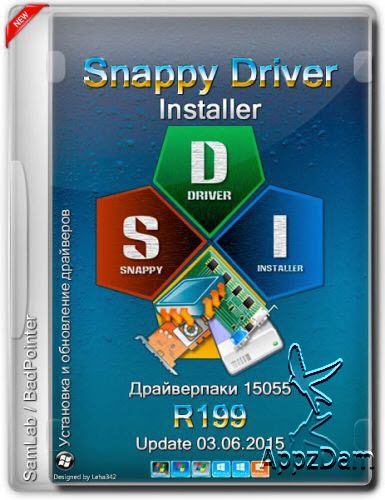
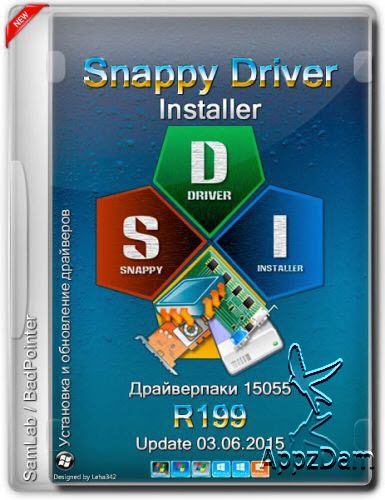
Snappy Driver Installer
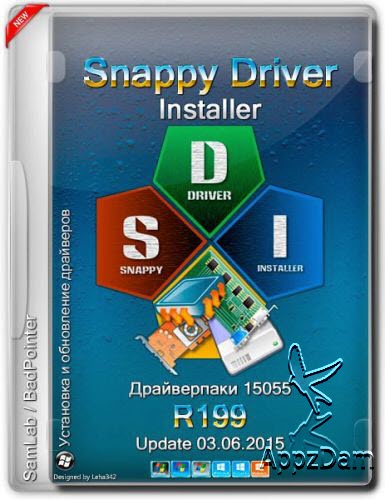
Snappy Driver Installer Snappy Driver Installer (SDI) Internet bağlantısı gerektirmeyen sürücüleri yükleyerek ve güncellemek için taşınabilir bir programdır. Sürücülerin seçimi ve hız doğruluğuna Bu tip programlar arasında bir liderdir. Ne zaman sürücü sıralama kamu kullanıcılara riskleri en aza indirmek için (daha yeni sürümleri mevcudiyetine rağmen) daha uygun sürücülerin öncelik verir. Uzmanlar sürücüleri ve alternatif sürücüyü seçme yeteneği hakkında çıkarılan büyük miktarda bilgi değerlendirebilir.
Özellikler:
* Programlama dili: C / C ++.
* Emsalleri arasında en mükemmel seçim algoritması sürücüleri.
* Program bir megabayt daha hafiftir ve herhangi bir üçüncü parti programlar gerektirir.
* Indeksleme için yüksek performanslı, sürücü yüklemesini arıyor.
* Paketlenmemiş sürücüler için destek.
* Eğer başka bir PC’ye başkasının sistemini taklit etmek için izin verir sistemin görüntüleri oluşturun.
* Program ile USB flash sürücü enfekte virüslerin olası girişimleri konusunda uyarı.
* Internet (teknoloji torrentler) üzerinden yazılım ve sürücüleri güncellemek için yeteneği.
Nasıl SamDrivers farklı bu sürümü:
Bu dağılım, aşağıdaki özelliklere sahip baz SamDrivers yapılır:
* Kaldırılan tüm üçüncü parti yazılım (klasör yumuşak).
* Sürücüleri yüklemek için alternatif bir program kaldırıldı.
Neden yerine DriverPack Çözüm bu programı kullanmalısınız:
* Sürücüler neden açıklamak aşağıda Snappy Driver Installer kullanmanızı öneririz ve yüklemek için.
* BadPointer (yazılım geliştirici Snappy Driver Installer) daha önce DriverPack Çözüm (DPS) üzerinde çalıştı, o yüzden de DPS yeteneklerini, yanı sıra sınırlamaları bilir. DPS çok yavaş ve çok sayıda kısıtlamalar içeren javascript, yazılır. DPS bile modası geçmiş IE 6.0 altında çalışması gerekir beri eski IE program çalıştırdığınızda, komut dosyası hataları çeşitli görünümünü önlemek için kabul edilemez son tarayıcıların yeni verimli tasarım kullanın.
* Tüm geçerli kod seçimi ve kurulum DPS BadPointer”om yazılı olduğu unutulmamalıdır ve o DPS üzerinde çalışmayı durdurdu beri DPS kalanların yeterli anlayışa yoktu, hiç kimse, revizyon DPS meşgul oldu Kod ve bu nedenle bunu düzeltmek olamazdı. Yani geçen sene, DPS ağırlıklı arayüzü ve bodykit ek yazılım ve kronik sorunları DPS (masaüstü Intel USB 3.0 tatchi yükleme gibi ses sürücüsünün seçimi) her zaman çözülmüş değil ve şimdi hemen hemen hiç düzeltilebilir etkilemiştir değişir.
* Snappy Driver Installer aslen C sıfırdan / C ++ DPS yeniden yalnız BadPointer’ohms geliştirilmiştir. Ama sonunda başka bir ad altında olursa olsun DPS teşvik karar verildi.
* Snappy Sürücüsü Yükleyici zaten sürücülerin seçimi ile ilgili sorunlar düzeltildi, tam teşekküllü bir programlama dili C / C ++ nedeniyle IE gibi herhangi bir bağımlılıkları yokluğuna büyüklüğü daha iyi performans ve istikrar düzeni sağlamak için izin verir. DPS erken sürücüyü itlaf olabilir ve nasıl bilmiyordum ise çabuk Driver Installer nedeniyle dikkate sürücüleri ve cihazlar ve uyumluluk derecesine göre sürücülerin sıralamasında uygulanması özelliklerinin çok daha fazla sayıda almak için sürücülerin bir kalite seçimi üretir farklı sürücüler sürücüleri karşılaştırın.
En SamDrivers mevcut 3 Kurulumu karşılaştırın bakalım:
* DriverPack Çözüm (DPS)
* Sürücüler Installer Yardımcısı (DIA)
* Snappy Driver Installer (SDI)
Programın boyutu
* DPS – 34 MB (291 dosya)
* DIA – 44 MB (189 dosya)
* SDI – az bir MB (tek dosya) – çeviriler ve böylece olmadan 1,3 MB (43) dosyası.
Özerklik
* DPS – IE bağlıdır. IE6.0 olarak başarısız olabilir. Kayıt defterindeki girdileri bırakır ve logosu OEM değiştirebilirsiniz (Meclis SamDrivers devre dışı bırakılır).
* DIA – kütüphaneler vbscript bağlıdır ve sisteme otomatik içine yükler.
* SDI – Hayır dış bağımlılıkları vardır ve hatta Windows PE çalışır. Sistemde hiçbir kalıntı bırakmaz.
Dizin zamanı
* DPS – 280 saniye (04:40)
* DIA – 123 saniye (02:03)
* SDI – 19 saniye (13 sn indeksleme ve 6 saniye sıkıştırma)
DPS ve DIA ele geçmiştir ve sadece inf dosyalarını (hacim 1.2 GB) ve SDI kolları – Başka kedi dosyalarını inf dosyalarını ve bunlara ek olarak: Not. Tüm dosyaların toplam hacmi 2 GB. Böylece SDI bilginin daha büyük bir miktarda işlenmesi için gereklidir.
Program başlangıç zamanı
* DPS – 10 sn
* DIA – 3 sn
* SDI – 0.5 sn
sürücüleri yükleme yöntemi
* DPS – devcon.exe. Aygıt Yöneticisi aracılığıyla yüklemek için aynıdır.
* DIA – DPInst.exe dosyasını. Bu güncelleme ve uygun sürücüyü yükleyin reddedebilir hangi sürücüleri karar verir. Bazen eksik yükleme yol açar dosyaları kendim, kopyalayın.
* SDI – Win32API. Aygıt Yöneticisi aracılığıyla yüklemek için aynıdır. Imzasız sürücüleri yüklerken otomatik olarak “Devam” tıklaması.
Sürücü sıralaması
* DPS – Her cihaz için sadece tek bir sürücü seçildi. Diğerleri erken bir aşamada ortadan ve hatta günlükleri belirtilmemiştir.
* DIA suruculerini içinde uygun sürücülerin Genel listesidir. Farklı sürücülerinden sürücülerin sıralamasını yapılmamaktadır.
* SDI – Her cihaz için tüm sürücüler için bulunan sürücülerin bir listesini oluşturur. liste en uygun sürücülerin listenin en ve ilk sürücünün yakın böylece sıralanır ve sadece varsayılan ayara sunulmaktadır.
İnternetten sürücüleri indirme
* DPS – Konfigürasyon yüklediğiniz istediğiniz sürücülerin seçmenize olanak verir. DriverPacks’leri güncelleyin ve yükseltme ihtiyacı olup olmadığını belirlemek.
* DIA – Hayır
* SDI – bu program ve DriverPacks (eski ile yeni) güncellemek mümkündür. Yük endeksleri, biz güncelleştirilmiş sürücüler ihtiva eden DriverPacks belirlemek ve onları sadece yükleyebilirsiniz.
Notlar:
“Daw” kaldır paneli sürücüsü / install tıklayın.
Düğmesi Seçilen sürücünün yüklenmesini başlatır “Install”.
Shift tuşuna basılı tutarak sürücü yüklemesi başlar iken sürücünün panelinde tıklayın.
Yükleme sırasında, eklemek / yüklemek için sürücüleri hariç tutabilirsiniz.
Sürücü kurulumu son veri açma kadar mümkündür İptal.
Genel ilerleme çubuğu tıklayın yükleme işlemini durdurur.
Panel sürücüsü fare imleci bu cihaz için tüm alternatif sürücü ile bir tablo görüntüler getirdiğinizde ara çubuğuna tutarak. liste daha az uygun en uygun göre sıralanır.
Sürücünün sağ yan panelinde bir çift “daw” aygıtı için alternatif sürücülerin tam listesini ifşa ile simgesine tıklayın.
Alternatif sürücüleri de uzman modunda filtreleri kullanabilirsiniz göster.
Sürücü yüklemek için sürücülerin mevcut seti ile bir karşılaştırma ile bir komut istemi görüntüler üzerine fare ise Ctrl tuşuna basılı tutarak. Yeşil Tercih özelliklerini aydınlattı. Sürücü puanı düşük, o kadar iyi uyuyor.
Panel sürücüsü sağ tık menüsünü açar.
Panel “Sistem Bilgisi” “Aygıt Yöneticisi” açılır tıklayın.
Sağ bu donanım yapılandırması için / seçilen sürücüleri bulunacaktır hangi listede sistemi ayarlayabilirsiniz bağlam menüsünü açmak için panelin, “Sistem Bilgisi” üzerine tıklayın.
program penceresi, siz bunların herhangi bir bölümünü üzerine sürükleyebilirsiniz.
Ekleme / kaldırma cihazları durumunda, program otomatik olarak sürücülerin listesini günceller.
Bir flash sürücü üzerinde autorun.inf dosyası yazmak denemesinde, olası bir virüsün bir uyarı alabilirsiniz.
F8 tuşuna basarak listedeki sürücülerin ekran modunu değiştirebilirsiniz. Tek bir tıklama paneli sürücünün sağ tarafında bu sürücü ile sürücüleri isim getiriyor. İkinci tıklama sürücüleri sürücü / takım sürücüleri üzerinde isim taşır. Üçüncü pres sürücüleri adını kaldırır.
Destek ve bizi takip edin:Torrent-oyunindir.com
For more info visit : www.appzdam.net
Snappy Driver Installer (SDI) is a portable program for installing and updating drivers that do not require Internet connection. Is a leader among programs of this type on the accuracy of selection of drivers, and speed. When the driver ranking gives priority to a more appropriate drivers (despite the availability of newer versions) to minimize risks to public users. Specialists can assess large amounts of information issued about the drivers and the ability to choose alternate driver.
Features :
* Programming language: C/C++.
* The most perfect selection algorithm drivers among peers.
* The program weighs less than a megabyte and requires no third-party programs.
* High performance for indexing, searching driver installation.
* Support for unpacked drivers.
* Create images of system that allows you to emulate someone else’s system to another PC.
* Warning about possible attempts to viruses infecting the USB flash drive with the program.
* Ability to update the software and drivers via the Internet(technology torrents).
How is this release different from SamDrivers:
This distribution is made on the basis SamDrivers with the following features:
* Removed all third-party software (folder soft).
* Removed alternative program to install the drivers.
Why should I use this program instead of DriverPack Solution:
* To install the drivers recommend using Snappy Driver Installer and below will explain why.
* BadPointer (software developer Snappy Driver Installer) previously worked on DriverPack Solution(DPS), so he knows well the capabilities of DPS, as well as its limitations. DPS is written in javascript, which is very slow and contains many restrictions. Since DPS should work even under the outdated IE 6.0, use a new efficient design of the latest browsers unacceptable to avoid the appearance of a variety of scripting errors when you run the program on older IE.
* It should be noted that all the current code selection and installation DPS written BadPointer”om and since he stopped working on DPS, no one was engaged in the revision DPS, as those who remained in the DPS did not have sufficient understanding of the code and therefore could not fix it. So last year, DPS changes mainly affected the interface and bodykit additional software, and chronic problems DPS(like installing the Intel USB 3.0 tatchi to desktops, selection of the sound driver) was not solved all the time and now hardly ever be corrected.
* Snappy Driver Installer was originally developed alone BadPointer’ohms in rewriting DPS from scratch in C/C++. But in the end it was decided to promote it regardless of DPS under another name.
* In Snappy Driver Installer already corrected the problems with the selection of drivers, a full-fledged programming language C/C++ allows to achieve an order of magnitude better performance and stability due to the absence of any dependencies like IE. Snappy Driver Installer produces a quality selection of drivers due to taking into account a much larger number of characteristics of drivers and devices and the implementation of ranking drivers by the degree of compatibility, while the DPS could prematurely cull the driver and did not know how to compare the drivers from different drivers.
Let’s compare 3 setup available on SamDrivers:
* DriverPack Solution(DPS)
* Drivers Installer Assistant(DIA)
* Snappy Driver Installer(SDI)
The size of the program
* DPS – 34 MB (291 file)
* DIA – 44 MB (189 file)
* SDI – 1,3 MB (43) file Without translations and so – less than one MB(one file).
Autonomy
* DPS – Depends on IE. Can fail on IE6.0. Leaves entries in the registry and can change the logo OEM(Assembly SamDrivers is disabled).
* DIA – Depends on libraries vbscript and automatically installs them into the system.
* SDI – has No external dependencies, and works even in Windows PE. Leaves no residue in the system.
Index time
* DPS – 280 seconds (4:40)
* DIA – 123 seconds (2:03)
* SDI – 19 seconds (13 sec indexing and 6 seconds compression)
Note: DPS and DIA were recovered and only handles inf files(volume 1.2 GB), and SDI – inf files and in addition to them another cat files. Total volume of all the files is 2 GB. Thus, SDI is necessary to process a much greater amount of information.
The program start time
* DPS – 10 sec
* DIA – 3 sec
* SDI – 0.5 sec
The method of installing the drivers
* DPS – devcon.exe. Identical to install through device Manager.
* DIA – DPInst.exe. It decides which drivers to update and may refuse to install the appropriate driver. Copy the files myself, which sometimes leads to an incomplete installation.
* SDI – Win32API. Identical to install through device Manager. Automatically clicks “continue” when installing unsigned drivers.
Driver ranking
* DPS – For each device selected only one driver. Others are eliminated at an early stage and not even mentioned in the logs.
* DIA is a General list of suitable drivers within DriverPack. The ranking of drivers from different drivers are not performed.
* SDI – For each device creates a list of found drivers for all drivers. The list is sorted so that the most appropriate drivers are closer to the top of the list, and the first driver, and just offered to the default setting.
Downloading drivers from the Internet
* DPS – Configurator allows you to choose what drivers you want to upload. Update the DriverPacks and determine if you need the upgrade.
* DIA – No.
* SDI – it is possible to update the program and DriverPacks(old with new). If the load indices, we can determine which DriverPacks contain updated drivers and upload only them.
Notes :
Click on the panel driver install / remove “daw”.
“Install” button starts the installation of the selected driver.
Click on the panel of the driver while holding down the Shift key starts the installation of the driver.
During installation, you can add / exclude drivers to install.
Cancel the driver installation is possible up to its final unpacking.
Click on the general progress bar stops the installation.
Holding the spacebar when you hover the mouse cursor to the panel driver displays a table with all the alternative driver for this device. The list is sorted by the most optimum for less suitable.
Click on the icon with a double “daw” on the right side panel of the driver disclose the full list of alternative drivers for the device.
Show alternative drivers can also use the filters in expert mode.
Holding the Ctrl key while the mouse is over the driver displays a prompt with a comparison with the present set of drivers to install. Green illuminated preferred characteristics. The lower the score the driver, the better it fits.
Right click on the panel driver opens the context menu.
Click on the panel “System Information” opens the “Device Manager”.
Right click on the panel, “System Information” to open the context menu where you can set the system in the list for which will be found / selected drivers for this hardware configuration.
The program window, you can drag over any portion thereof.
In the case of adding / removing devices, the program will automatically update the list of drivers.
At attempt to write autorun.inf file on a flash drive, you may receive a warning of a possible virus.
By pressing F8 you can change the display mode of the drivers in the list. One click brings the right side of the panel driver name the drivers with this driver. A second click moves the drivers name up on the driver / team drivers. A third press removes the drivers name.
Support and Follow us :
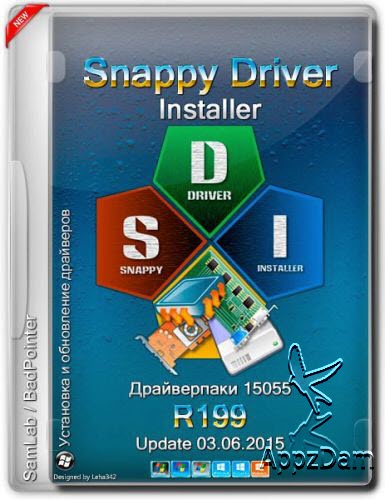



Şifre: 12345
Detaylar
Henüz detay eklenmemiş.




Yorum yazabilmek için üye girişi yapmalısınız.
Zaten üye misin? Giriş Yap